 Click here to return to the Prowler Online Board Main Page  Topic Closed Topic Closed
|
 ProwlerOnline, Plymouth/Chrysler Prowler Discussion Forum ProwlerOnline, Plymouth/Chrysler Prowler Discussion Forum
  General Prowler Discussion General Prowler Discussion
  Question about posting photos Question about posting photos
|
| Bottom of Page | next newest topic | next oldest topic |
| Author | Topic: Question about posting photos |
KenG POA Site Supporter Prowler Junkie From:Hamilton, OH, US |
   All of my photos seem to be between 80 to 150K in size. The max size to post on the POA is 70K. How do I reduce the file size so I can post the photo? ------------------ |
Richard Jackson               POA Site Supporter Prowler Junkie From:Fairfield, Ohio |
   Ken download demo of PaintShop Pro for now here: http://www.jasc.com/download_4.asp? Then load the image and change its' size. ------------------
|
onaprwl POA Site Supporter Prowler Junkie From:covington,louisiana,U.S.A. |
   Don't feel bad, I can reduce the size of mine but when I download I never get a picture all I get is a Hyperlink that sometimes doesn't work! ------------------ |
Mike Krehel                   POA Site Supporter The World's Quickest Prowler (11.65 sec) and Administrating Kat Personal ScrapBook From:United States |
   Read this on how to upload a picture. If you already know the location of the picture, all you need to do is use the image tags code:[img]before the url and [/img] after the url Also be sure that there are no spaces in the file name you're uploading. ------------------ |
CatDude          POA Site Supporter Prowler Avatar Master From:Charlottesville, Va |
   Ken... Note #1: When manipulating images always select JPEG (filename.JPG) format when you save the file. This format almost always takes up less space - usually 1/10 the size of the same image that is in bit map (filename.BMP) format. Note #2: If you have a late version of Windows operating system, you cant just use the Windows Paint program. Older versions of the Paint program cannot create .JPG files, but newer versions can. Depending on how computer-literate you are (and this goes for anyone), you might need more detailed help, just email me ( dc02@usa.net ) and I will be glad to assist. ------------------ This message has been edited by VirginiaCatDude on 02-24-2002 at 10:43 AM |
KenG POA Site Supporter Prowler Junkie From:Hamilton, OH, US |
   Well....as you can see from another post, I figured it out. Thanks to ALL for your help. I opened the photo in Photoshop, changed the pixel size to 640x480 and then saved as a low resolution. That took me from 156K to 65K and it worked as it should ------------------ |
Tony Goertz                   POA Site Supporter Administrating Kat Personal ScrapBook From:Lucan1, Ontario, Canada |
   Ken - Here is an alternative. Upload your pictures to your ScrapBook area. (They do not have to be displayed in a scrapbook) This upload method allows up to a 500k picture and automaticlly resizes them to 640x480 and also creates a thumbnail. You can link to these messages from a post in just the same way. You also have the benefit of seeing all the pictures you have uploaded as they are stored in your Personal File (Scrapbook)Area. Sorry - Animated GIF's will not be uploaded properly. ------------------  TonyG@ProwlerOnline.com |
All times are CT (US) Top of Page Previous Page |  Return to General Prowler Discussion next newest topic | next oldest topic Return to General Prowler Discussion next newest topic | next oldest topic |
  |
|
Contact Us | Prowler Online Homepage
All material contained herein, Copyright 2000 - 2012 ProwlerOnline.com
E-Innovations, LP


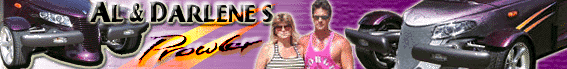
 Click and see me go!
Click and see me go! Watch me light em up!
Watch me light em up!
