| Bottom of Page | next newest topic | next oldest topic |
| Author | Topic: W32.Sircam Virus |
dpena           POA Site Supporter Administrating Kat Visit Dan's Prowler Excitement Personal ScrapBook From:San Jose Ca Santa Clara |
   Okay folks, I ran the FixSirc.com virus program posted here earlier but the program told me this; ************************************** The FixSircam could not delete 9 W32.Sricam.Worm@mm files from your PC, If the problem persists, then contact Technical Support.
Windows ME Info:
That is one nasty virus... ------------------ |
dpena           POA Site Supporter Administrating Kat Visit Dan's Prowler Excitement Personal ScrapBook From:San Jose Ca Santa Clara |
   Just incase the link goes away I posted this info here for others later... It came from here http://www.mcafee.com/anti-virus/viruses/sircam/default.asp?cid=2360
Hola como estas ?
Highlight Run. Type in COMMAND and hit the OK button. A window will then appear with a black background. The last line of text in the window will look something like C:\Windows> (followed by a blinking cursor). Type in the following at the prompt: COPY REGEDIT.EXE REGEDIT.BAT EXIT The window will then disappear. Wait 20 seconds or so. Turn the computer on and immediately begin pressing the F8 key on the keyboard, once every second repeatedly. Do this until the Windows Startup Menu appears. If you get a keyboard error, press F1 to resume and then continue pressing the F8 key once every second. Select Safe Mode from the Windows Startup Menu, then press the Enter key on the keyboard. Windows will then boot into Safe Mode. At the end of the boot process a dialog box will appear informing you that Windows is in Safe Mode. Click OK on this dialog box. Windows is now in Safe Mode. Click on Run. Type REGEDIT.BAT in the Open field. Click the OK button. The Registry Editor window will appear. Click on the Registry pull-down menu. Click on Export Registry File. In the File Name field type "backup" (without the quotation marks). In the Save In field be sure that the desktop is selected (if it is not, click on the pull down menu and select "Desktop"). Select "All" in the Export Range group box. Click on the Save button. The registry will then be saved. Click the X in the top right corner to close the Registry Editor. NOTE: You now have a backup of your Registry saved as "backup" on your desktop. If you need to restore the Registry you can double-click on the "backup" file located on the desktop. Once these instructions are complete and everything is running properly be sure to delete this backup file by right-clicking on it then left-clicking on Delete from the pop-up menu that appears. This will ensure that the old registry is not accidentally restored once the Trojan has been removed. |
|
cwatsonjr unregistered Personal ScrapBook Admin Use |
  One of the reasons you have boot into safe mode to complete the clean is because the virus infects some of the registry that runs some devices. When the computer is in safe mode - the devices are not loaded so that part of the registry is not used. I had a co-worker that got infected and I had to help him get his computer cleaned last night at work - fun stuff :0 ------------------ |
CJ                   POA Lifetime Site Supporter Prowler Junkie Personal ScrapBook From:Rochester Hills, MI USA |
   Bitten by the virus!!! Ouch! After running a scan with our virus software, it found 3 infected files. When we tried to "clean" the file, it wouldn't. Hubby deleted one of the files. When I restarted the computer, it came up with a window stating that the file "C:\SirC32.exe" could not be found and the file was necessary to run any "application". I could not access internet, email, program, Windows Explorer, NOTHING. Tried to access my Windows 98 disc to find file and copy and couldn't do that either. Got help today from an expert and we reloaded the Windows 98 through Boot Disk. Everything is working fine again and the virus seems to be gone (fingers crossed)! He said that the "window" was "lying". That is a virus file, not a file in W98. It was the virus blocking me from accessing anything and making me look for a file that does not exist!! Hope this solves the problem! ------------------ Classic/Beautiful - I'm referring to the Cat! |
Mike Krehel                   POA Site Supporter The World's Quickest Prowler (11.65 sec) and Administrating Kat Personal ScrapBook From:United States |
   CJ, It sounds like the autoexec.bat file is trying to call the file you just described. This virus modifies autoexec.bat, so you should open autoexec.bat with the dos edit program and delete the line that refers to C:\SirC32.exe. ------------------ |
|
cwatsonjr unregistered Personal ScrapBook Admin Use |
  Actually - I have seen this virus hit two other computers. I had to go into the registry and edit it. The virus changes the registry to associate .exe files with the virus file. If the file is deleted than you can't run an .exe file. What I did is delete the infected file, change the regedit.exe to regedit.com, run the registry editor and remove the association, reboot and change the regedit.com back to regedit.exe. Sure beats having to reinstall windows... yeech. Oh yea - you have to edit the .ini files too because it puts a run statement in them. ------------------ This message has been edited by cwatsonjr on 07-31-2001 at 12:18 PM |
jd2ksilver    POA Site Supporter Prowler Junkie Personal ScrapBook From:Mt. View, CA |
   O yeah,, I understand all that.    Thanks Norton Antivirus, ------------------ |
butchcee    POA Site Supporter Prowler Junkie From:Lake Ariel, Pa. |
   me too JD-just look at my computer tech post.  CJ-my symtoms were the same as yours. I ended up using the recovery discs and started fresh. CJ-my symtoms were the same as yours. I ended up using the recovery discs and started fresh.------------------ |
|
cwatsonjr unregistered Admin Use |
  The virus that I posted about above wasn't the SirCam but another one - I guess very similar to it though. ------------------ |
dpena           POA Site Supporter Administrating Kat Visit Dan's Prowler Excitement Personal ScrapBook From:San Jose Ca Santa Clara |
   CJ, So sorry I was not there to help you. I was in southern california celebrating my wifes parents 50th anniversary. I got home this morning at 2:00am. At this time I received John Davies voice mail about calling you to help you and later this morning got the other voicemail at work. It was John Davies telling me to call you also. Sure glad things worked out and realize this was a scarry moment.
Don't know what John Davies is talking about.... I understood you fully.
|
All times are CT (US) Top of Page Previous Page |  Return to General Prowler Discussion next newest topic | next oldest topic Return to General Prowler Discussion next newest topic | next oldest topic |
  |
|
Contact Us | Prowler Online Homepage
All material contained herein, Copyright 2000 - 2012 ProwlerOnline.com
E-Innovations, LP

 Topic Closed
Topic Closed





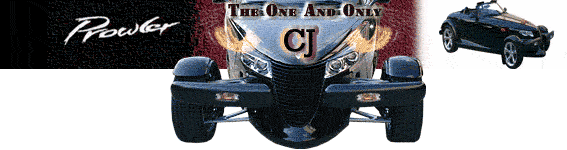
 Click and see me go!
Click and see me go!
