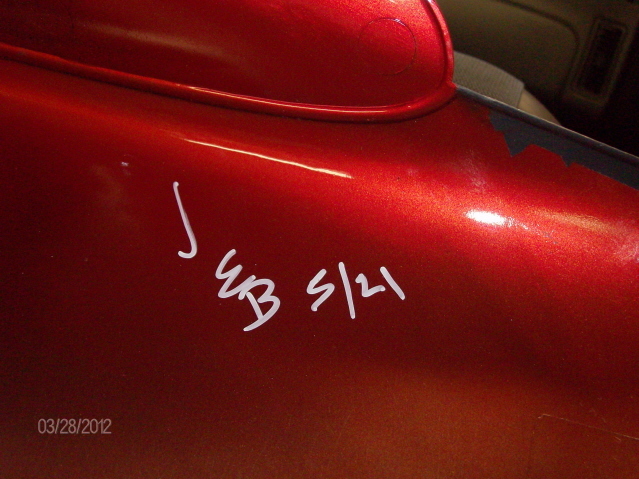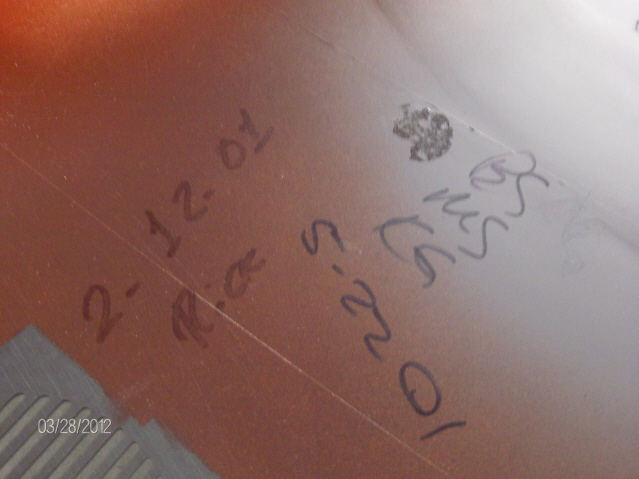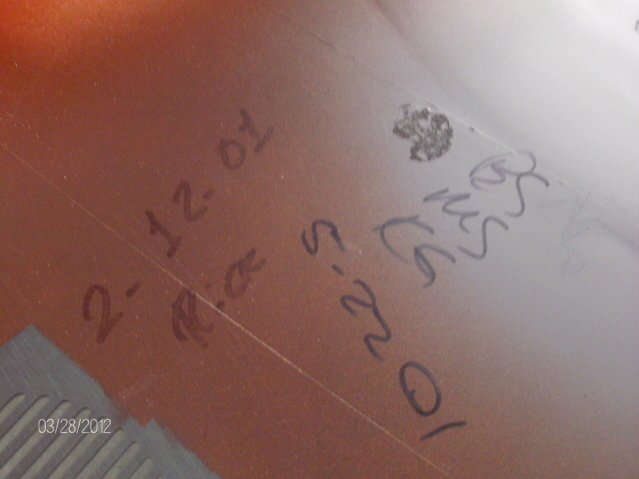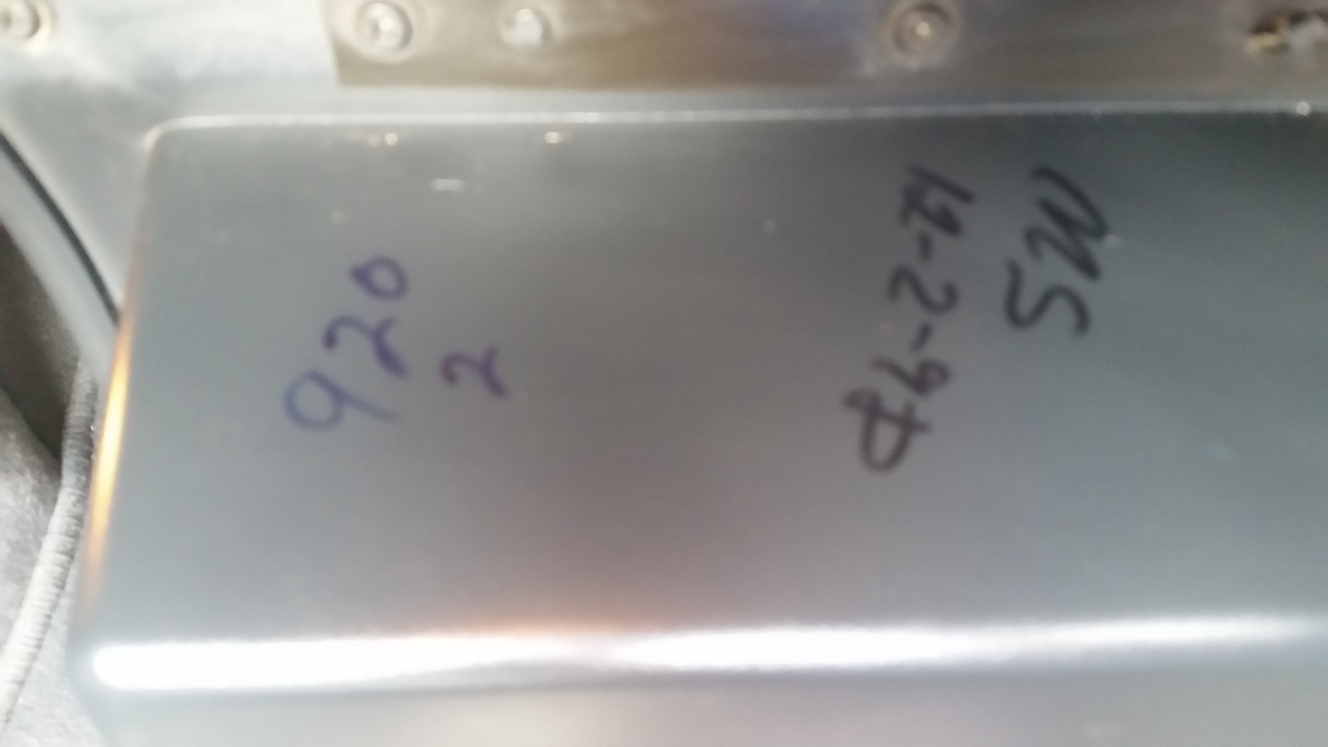| T O P I C R E V I E W |
| Zapcopd | Has anyone else found initials and dates hand written under the dashboard? I also found them inside the cover for the fuse box. I wonder how many other hidden initials there are that I haven't found yet. I guess it shows the pride that the employees had in the job that they were doing. It was exciting to find a personal touch in this world of mass produced cars.
|
| DrillinU | I don't believe I notice any on mines , but will double check. |
| beachcat | I have noticed colored dots on most of the frame welds, I assume as an indicator that they had each been visually inspected. Maybe the initials served a similar purpose. |
| Zapcopd | I have photos but I don't know how to post them on this site. |
| beachcat | click the paper clip icon next to the font color on the reply screen. Follow the instructions to upload the file from your computer. Once it uploads, copy and paste the location into your reply. |
| idive | The assemblers were initialing the parts they put on the cars. Eventually they were told to stop. I guess to save more time and increase production. But they continued doing it anyway, at least many did, so I heard. The dots by the welds signify that those welds were checked. |
| Zapcopd | Followed the instructions above but I got a message that the file was too big. Anyone know how to reduce the size of a photo? |
| ed monahan | After you select which picture you want to use, RIGHT click and a menu will drop down. The third or fourth selection is EDIT and you can click on that. Upper left side will then show the size, click on PIXELS and use about 1200 x 800 or so and it should work. Alley Cat, it is the end of the world, I tell ya, ME, giving computer instructions on how to post pictures. lol
|
| idive | It depends appearantly what version windows you have. Doing what Ed said it just opened it in paint. You can open it in paint and click on File, then click Save. You're done. You won't notice a visual size change, but the picture bytes are smaller. You need to have about 450 bytes max to the pic. (When you upload it on the POA it gets larger. It says to keep it to 500 bytes or less, but I've loaded some that were about 475 bytes when I loaded it but the POA still said it was too big.) If you want to keep the original large, click Save as instead of Save and give it a new name. Then load the new named picture into the POA like you did before. When you do a Save as, be sure you notice where you are saving it to. This message has been edited by idive on 06-27-2013 at 01:28 AM |
| Zapcopd | I think I have windows XP. I followed the instructions above and it opened the photo in "Paint". That's as far as I got. If I remember correctly, this is why I never posted a photo. This old guy can't do s**t with a computer. |
| ed monahan | Mine takes me to PAINT also and up in the left corner, the second from the left corner to be more specific, is the resize icon.
I have Windows 8 but it was the same on the last computer and that wasn't 8, that was Windows 7. |
| Zapcopd | Can't find anything that says resize. I did however find a HP photo program that will reduce the size of a photo for email or blog. I think I'm on the right track. This is like an Olympic event for me. Should have it figured out in about a week. |
| bjprowler | After you've gotten to "Paint": LEFT click "Image" then LEFT click "Resize" If that fails, go to this website and follow the instructions....
http://www.shrinkpictures.com/?x=91&y=86 (There is even a video tutorial on the site) This message has been edited by bjprowler on 06-28-2013 at 07:13 AM |
| idive | You said you got it open in paint. As I posted above. ALL you need to do at that point is click on file at the top, then click on save. At that point you have accomplished your goal. Doing what I said will turn a 1.5mb file into about 400kb or less. This message has been edited by idive on 06-28-2013 at 11:35 AM |
| Zapcopd | Frustrating as hell. Especially when everyone else can post pics. Tried the paint method. Still got the message that my file was too big. Then I found the two photos that I saved using the HP photo program last night. I didn't even know that I successfully saved them. Guess I was tired last night when I was messing around with it. Anyway tried uploading the HP photos and then I got a message that those photos already exist. Changed the file name and it uploaded successfully. So I thought. Hit submit reply and then I got a message that read "You did not complete all required form fields! Please go back and re-enter." This is like a MMA match and IM losing.
|
| idive | They must have been some really large files to start with. The enter required info message referrs to entering your ID and password up top. (Or waiting long enough for it to automatically fill in.) |
| Zapcopd | So when they successfully uploaded, Where did they go? when I tried again I got a message that those files already exist.
Thank you to everyone for all of your help. |
| bjprowler | Sometimes,...... when things become too overwhelming, there is only one honorable thing to do.... http://www.youtube.com/watch?v=xIIqYqtR1lY

|
| Zapcopd |  Holy crap. I did it. Too bad I posted the wrong photo. This message has been edited by Zapcopd on 06-28-2013 at 04:45 PM |
| Zapcopd | 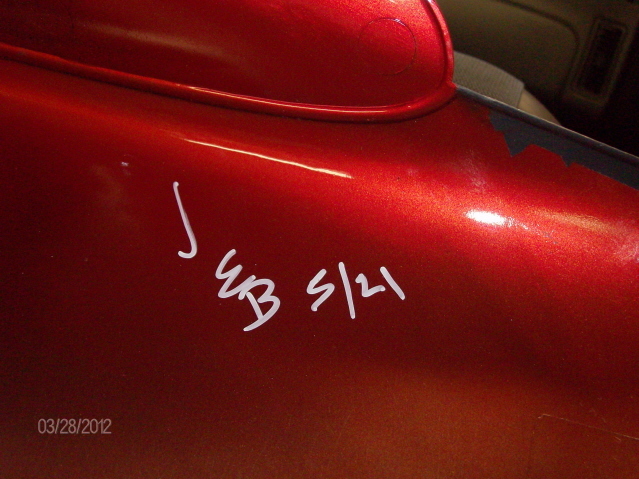 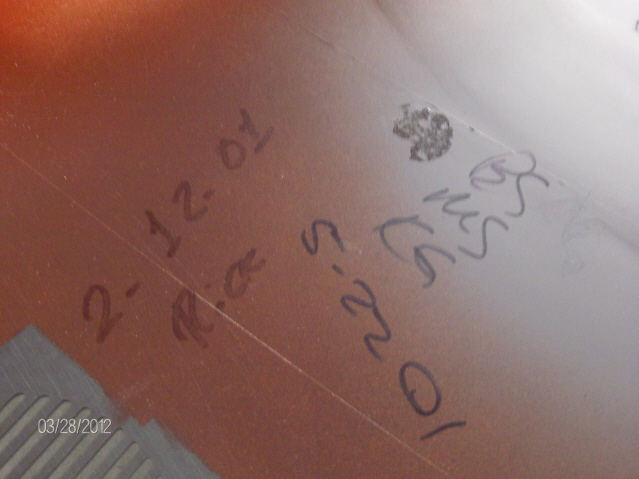 These are the initials and dates that I was refering to.
Why are these two photos so much bigger than the one above? This message has been edited by Zapcopd on 06-28-2013 at 04:50 PM |
| Zapcopd | 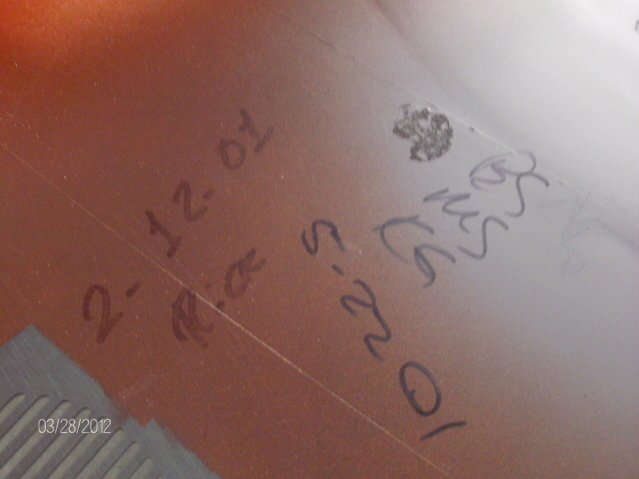 Came out better on this one. Same photo above was cut off a little. This message has been edited by Zapcopd on 06-28-2013 at 05:14 PM |
| DrillinU | O you mean like taking it out, I don't think I will be ble to do that |
| Maddawg6 | So I was searching around my Prowler today and looking to tap into a power source and had read something about behind the glove box. So I opened it up and took the straps off and when it dangled down I came across some initials! COOL!
]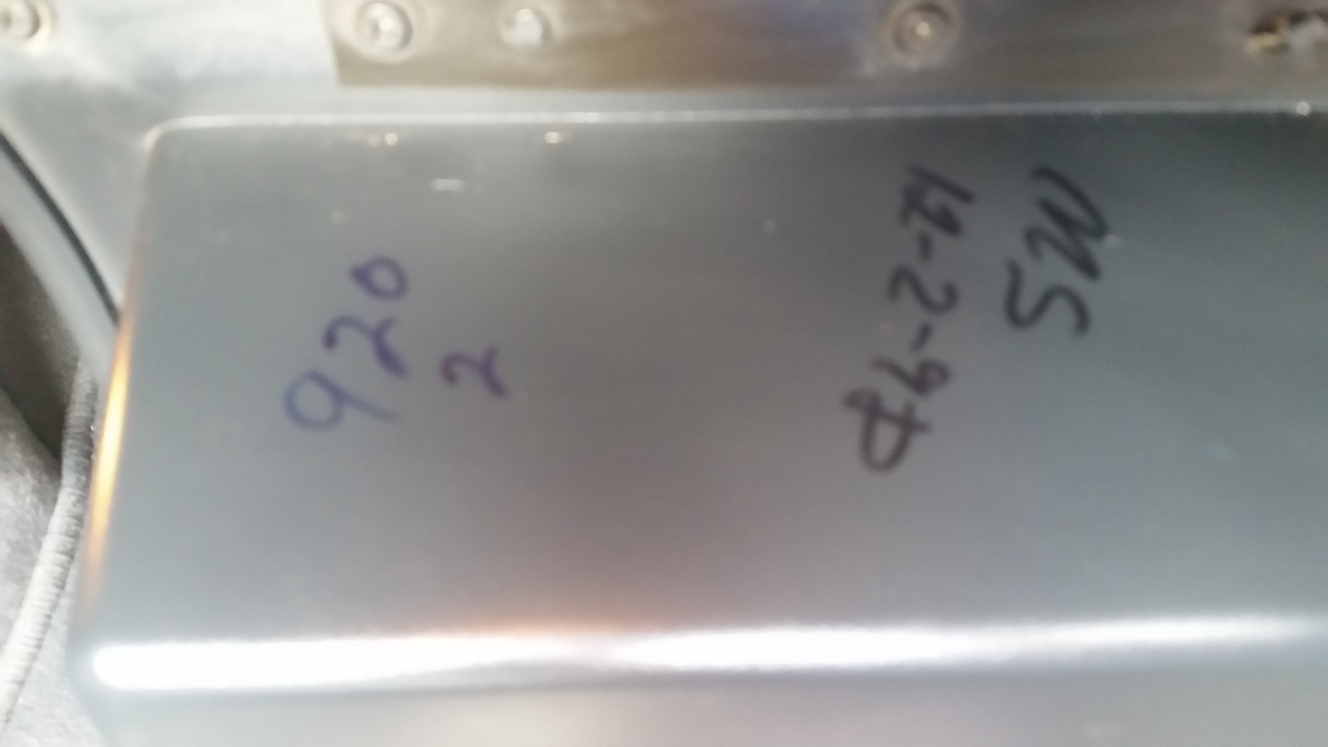 |
| TLRandall | Good to see a thread come up from the past that Mickey posted to. We sure have lost a lot of the regular posters over the years. |
| Richnew41 | I had the same under my dash when I was doing the audio upgrade... I believe I had 5 initials and there was 2 different dates... I was a cool thing to see... |