| T O P I C R E V I E W |
| Al's Prowler | Photo's I once posted for some reason can't be posted now, I think I've figured out how to post pictures again but need to reduce the file size. When I tried to post a picture it said I was over the limit of 70k, so how do I get the size down to the limit of 70k? TIA Al |
| whealy | Al, You need to make the picture smaller. It depends on the software you are using. You can keep the same aspect ratio (prevents the picture from being stretched) and change the height or width dimension. This will cause the picture to be a smaller size. Hope that helps ------------------
 |
| Howler Cat | For me, I am using Adobe and save it under "save for web" option!!! If you don't have Adobe, E-mail the picture(s) to me so I can post it for you. Good luck!!! ------------------
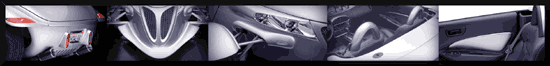 This message has been edited by Howler Cat on 11-14-2002 at 04:35 PM |
| Al's Prowler | I don't have any pictures to post now but was wondering for future use, I can't see how to re-size the pictures I have so I'll have to wait for my son to come home for Thanksgiving. Thanks |
| dpena | Clic on the link below for some free resize image software.. Note: Once inside the link click on the link "Resize Images." RESIZING FREE IMAGE SOFTWARE
Later...
------------------
Watch Me Burn Some Rubber
Official POA banner Designer .. Need A Banner? Get The Details
Check out Prowlerexcitement.com
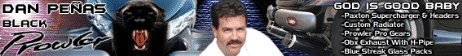
 |
| Al's Prowler | Dan, thanks but my knowledge of computers is very, very ,very limited so I'll have to wait. Can you tell me this, will a photo size of 39703 bytes and a dimension of 640x480 pixels work? |
| CWatsonJr | Al - the number that is most important is the 39703. That is about 40K - well under the 70K (70000) limit. The other number 640x480 is asthetic. Most people here have their monitors set at 1024x768 - so it is well under that size too. Just for arguments sake though - the larger the dimensions (640x480) the larger the file size (39703). You can also play with the file size by reducing the number of dots used to form the picture - that is where software comes in handy. The Internet typically will not broadcast more that 72dpi (dots per inch) so posting a picture that is 100dpi has a lot of wasted file size. Hope that helps  ------------------
Cliff Watson   See My Prowler Page See My Prowler Page 
2K1 Mulholland, Colorshift Flames, Mud Flaps, TGF Side Panels, TGF Bumper Covers, Eric Wolf Chrome Tranny Cooler, Blueberry Shimmers, Front Ceramic Pads, Homemade Top Brace, SSS Muffler, Weekender.
2001 Dakota SLT+ CC (Patriot Blue)
1998 Durango SLT+ (Intense Blue)
X - 1998 Honda Accord
X - 1991 Dodge Spirit
X - 1965 Ford Mustang (289)
X - 1994 Dodge Daytona Turbo
X - 1971 Ford Pinto (The Rust Bucket) This message has been edited by CWatsonJr on 11-14-2002 at 06:44 PM |
| dpena | OH YEA BATCLIFF,,, like if he is going to understand what you said?? You even confused me with all that ...... STUFF!! What does asthetic mean ....??? Is that like synthetic motor oil 10-30 weight?? Al, 70K bytes translates to this number 70,000 ... In your case 39,703 is much lower than the limit. By the way, 70K bytes means "one thousand". Never mind... BATCLIFF is getting ready with a comeback I know it!! Later... |
| Al's Prowler | Good news, bad news, Jan Bruggeman wanted me to post some pictures for him in the classifieds and I got them to work because they were under 40k. The bad news is I checked my photo site and all my pictures are all well over the limit of 70k, they run around 140k each. |
| CWatsonJr | Geeeez - now I am starting to type like Fixummmm.... Aesthetic My finger missed that other "e" somehow  Dan - I didn't expect you to understand it  |
| Marty Usher | Al - while Dan and Cliff once again resurrect their on going battle of who is the master of computers  , what I think they are trying to tell you is to look in the program where you store your photos and then you can save the images at a smaller size. PhotoShop, PhotoHouse, and most programs that come with digital cameras give you this ability. , what I think they are trying to tell you is to look in the program where you store your photos and then you can save the images at a smaller size. PhotoShop, PhotoHouse, and most programs that come with digital cameras give you this ability.Good luck Marty |
| WildCat | I have adobe business edition and it allows the size and DPI to be changed. I have had this program for years and have just learned how most of it works. The best thing is to try try and if that doesn't work try again...LOL Working on the calendar really helped me learn about the computer I've had for over 2 years. |
| Tony Goertz | The best and easiest way to manage / display your pictures is via your Personal Storage Maintenance on the POA site. This area is used to store the pictures you have uploaded to Events and Personal Scrapbooks. You can access the pictures from the DF as well. To clear up image size problems etc. this area lets you upload a 500K image in any resolution and will automatically resize it to the suggested 640x480. The upload program also give you the link to enter in the DF if you wish to access the picture. All the pictures you have uploaded will be held in your own area. You can even delete them again. This area can be accessed by editing your DF profile, or from My Prowleronline - Join from the main page |



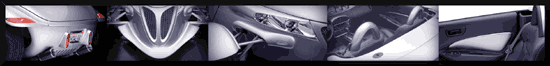



 See My Prowler Page
See My Prowler Page 
![]()
![]()



 , what I think they are trying to tell you is to look in the program where you store your photos and then you can save the images at a smaller size. PhotoShop, PhotoHouse, and most programs that come with digital cameras give you this ability.
, what I think they are trying to tell you is to look in the program where you store your photos and then you can save the images at a smaller size. PhotoShop, PhotoHouse, and most programs that come with digital cameras give you this ability.