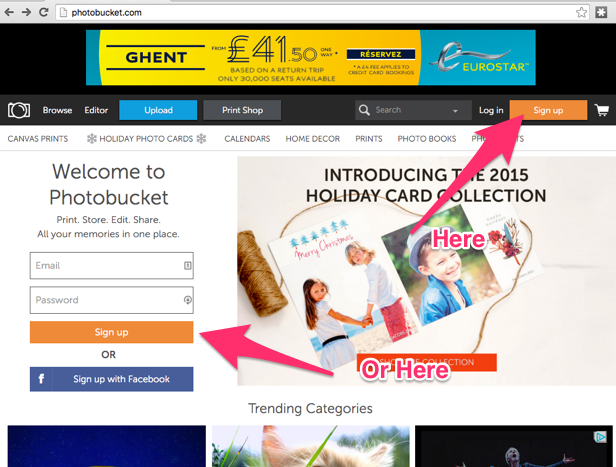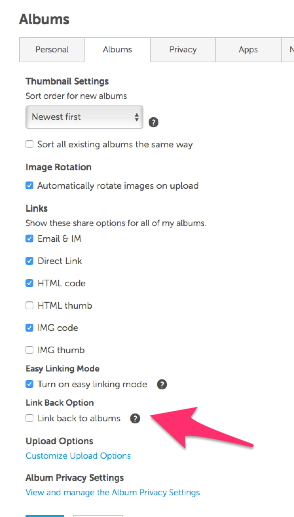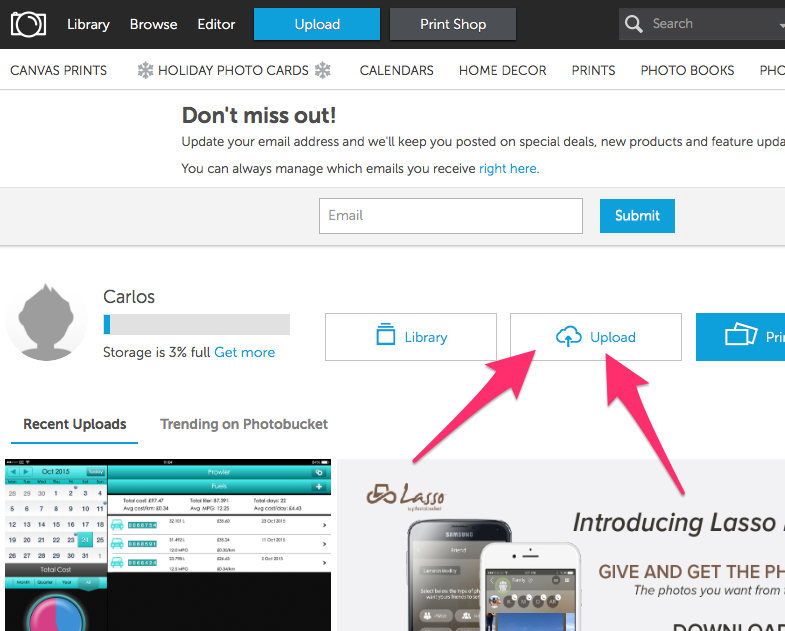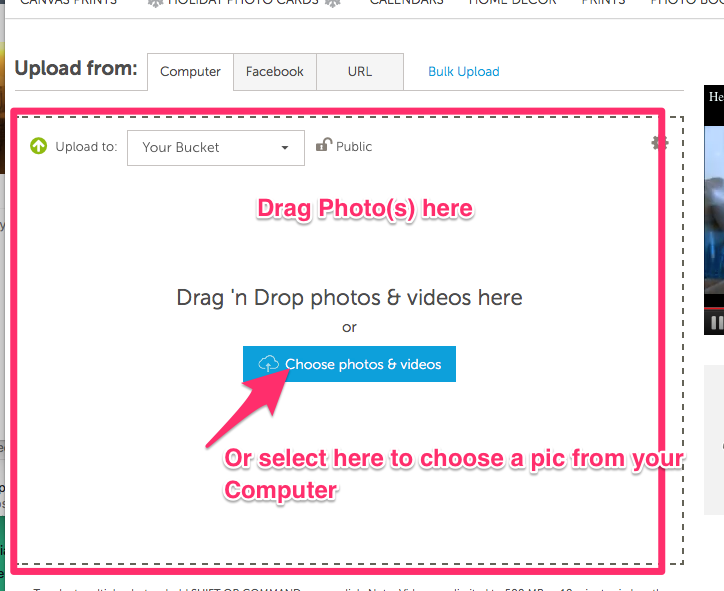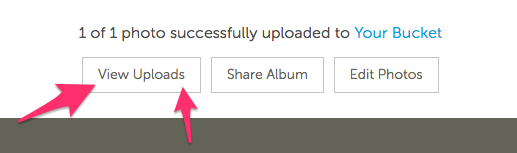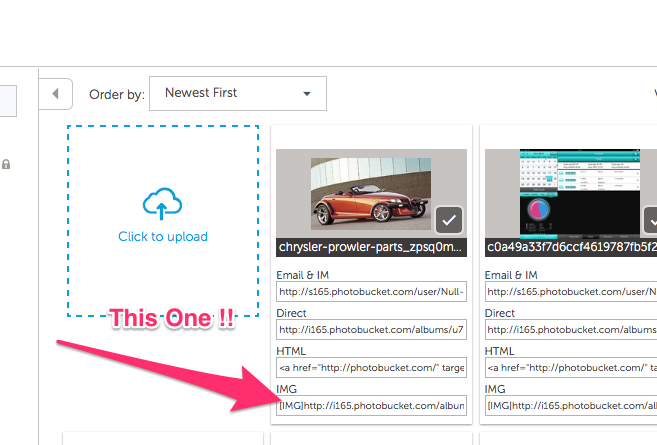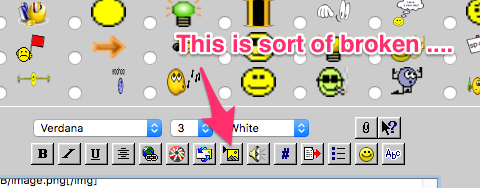| T O P I C R E V I E W |
| NullMind | Hi Everybody I notice that people here seem to struggle a bit with posting pictures, the main issues seem to be the upload process either fails, or the filename is already in existence or they end-up with a quite large image, messing up the forum view and wrecking the experience. Personally I utilise Photobucket as my tool for photos on most forums, it's a free service I have used for about 10 years and always served me well, the benefit is also you keep a location of all your shared photos for reference, and if you ever need it again, it's easy to find and share once more. What is it ?, it's an online service the allows you to upload your photos to be shared (either via web browser, or even with an App for iPhone, iPad .. etc), it provides you then with the link to add to your post and automatically resizes the photo to be displayed properly, here is a quick guide on how to use it for those who don't know it 1 - go to http://photobucket.com/ 2 - Register for a free account https://secure.photobucket.com/register .. you can even login with your Facebook account if you have one 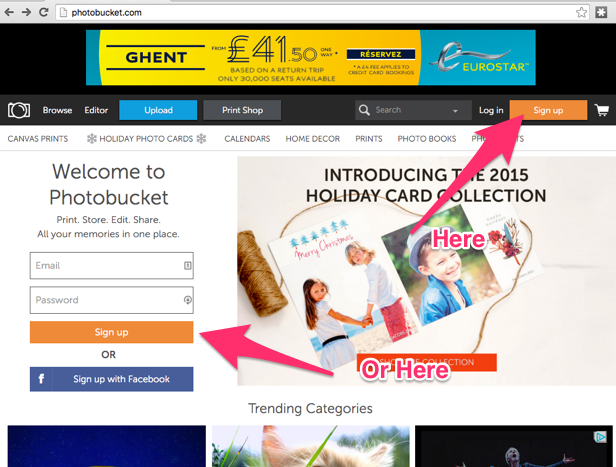
3 - Make you you are logged in from now on 4 - Now, this is a VERY important step, to ensure Photobucket gives you an IMG (Image) link that is compatible with the way POA works, you just need to edit a setting on your account, just go to your albums settings on this link
http://photobucket.com/settings/album Here you just uncheck this option "Link back to Album" .. this ensure the IMG link you will later copy on this example, can be used here fine, otherwise gives you a link with a URL that is not supported here 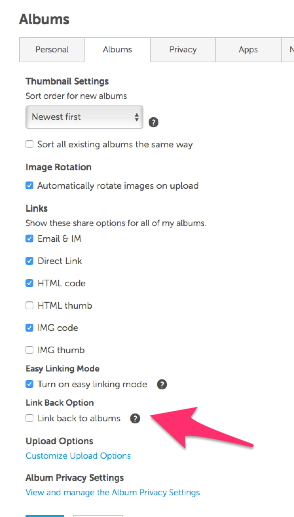
This message has been edited by NullMind on 10-31-2015 at 09:33 AM |
| NullMind |
5 - Now lets work on getting a photo in POA, from inside Photobucket just click the "Upload" button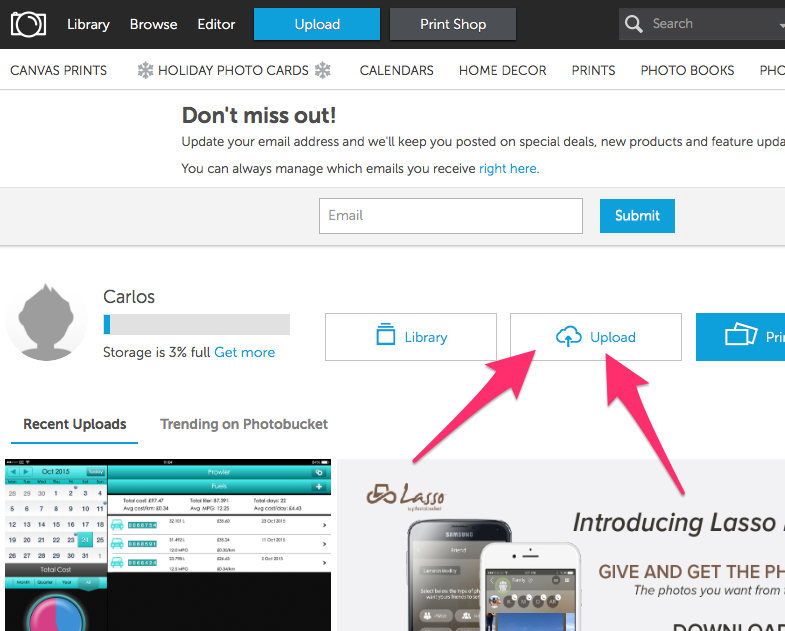
6 - You can then either drag the photos you wish to use, or select "choose photos and videos" to select the photo you wish 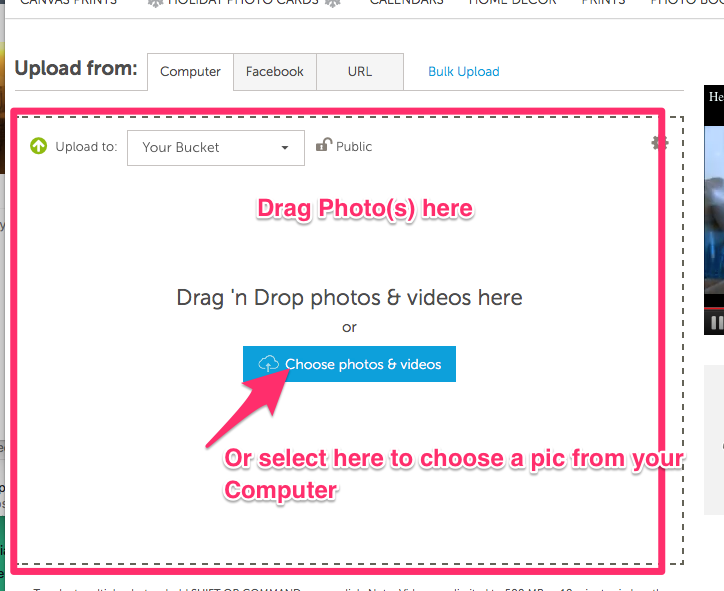
7 - Once the photo(s) have uploaded, you select "View Uploads" 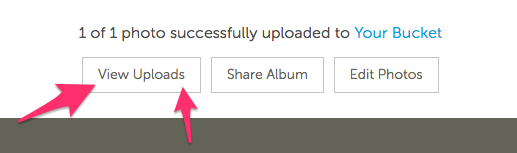
8 - Here you have a multitude of linking options, the one you want it the IMG code, just select it and do a copy+paste (to copy, just highlight it and right click, on some browsers with flash just clicking on that field with copy the url to your clipboard) paste it into your forum post, where you want the image to appear, it already gives you the formatted URL ready to be used and a size that won't break the forum formatting 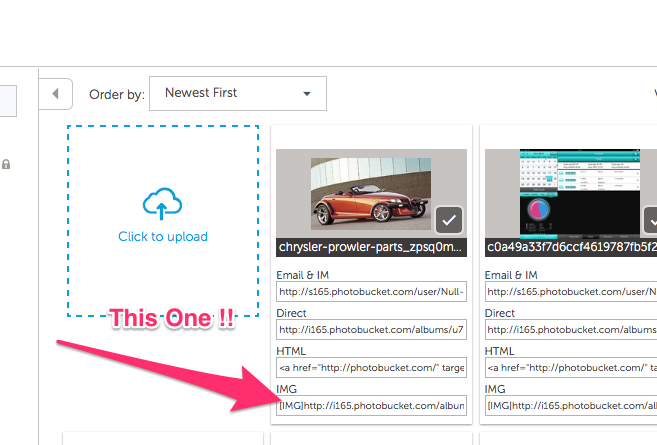
The code that photo bucket gives you looks like this: code:
[ IMG]http://i165.photobucket.com/albums/u75/Null-Mind/chrysler-prowler-parts_zpsvloxmw9g.jpg[/IMG]
9 - Once you paste it into your post, it just gives you a perfect image like this  
Hope this is helpful to you guys who have trouble uploading photos or canít resize them to fit the forum  Null This message has been edited by NullMind on 10-31-2015 at 09:38 AM |
| NullMind | Note: I use copy+paste instead of the "add image URL" linking future here on the forum, as I find it will leave some garbage code for a second image (that does not exist) that messes up the posts 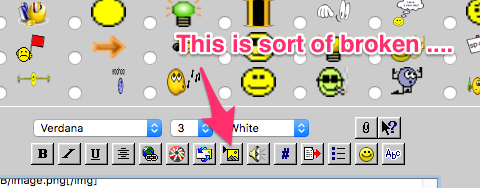
|
| NullMind | Note 2: If you are an iPhone, iPad or Android user, make sure you grab their App on the App Store for your device, it allows you to upload photos directly on your phone and also gives you the Image code to be used on the forum, all from within the App 
|
| quincy | Still way to difficult and complicated. Bill Gates and crew can make it as simple as Control 'c' and control 'v' but he won't! Takes a few more lines of code...... |
| bjprowler | 
I timed myself to see how long it takes to post a picture using the standard POA method......It only took me 32 seconds to post the above picture....It doesn't get much simpler than that..
This message has been edited by bjprowler on 10-31-2015 at 01:38 PM |
| ed monahan | It used to be a lot simpler, before I got a newer laptop. Now nothing is really as easy. The pictures go to a "cloud" from my camera, instead of straight to the hard disk. I gave up. |
| alrtg | Currently I seem to be able to post photo's on this site most of the time without any issues.
Some folks seem to have a tendency to post photo's that are to big.
This makes it in my opinion, difficult to view.This is an example of large enough, in my opinion. 
This is another example of large enough, in my opinion.

This is an example of to large

One of the disadvantages of using links to other sites for photo's is they may not always be available for viewing as time goes on.
If the poster's account expires, or the host site disappears. JMO  This message has been edited by alrtg on 10-31-2015 at 03:15 PM |
| NullMind | I have ran many forums in the past, one of them was actually a forum on designing forums The issues with POA and images could be resolved, but I'm sure the Admins are busy with every day work also, if I can be of assistance, I'm happy to do so  Just hope this workaround can help some |
| TucsonJer | Well, I gave it a try but when I got to step 7 there was a "view uploads" button anywhere. When I brought my uploaded up finally, there wasn't any linking options below the pictures. Very frustrated. |
| Zundapp |  How could it be any more simple? Upload to photobucket and click on photo and give it an address by right clicking the image button..that's it. Paste the address . FINISHED 1. You know you have to upload to the photobucket site
2. You know you have to choose which photo you're dealing with
3. click the address button that says image,it will say copied
4.right click onto the forum..THAT'S IT It can't be made any easier than that. If you have an Apple computer or using Facebook or Cloud or something else....GOOD LUCK, I have no idea. This message has been edited by Zundapp on 11-09-2015 at 05:28 AM |
| TucsonJer |  OK, here's what comes up when I do what you said. ? |
| Zundapp | quote:
Originally posted by TucsonJer:
 OK, here's what comes up when I do what you said. ?
Looks like a nice photo to me. Congratulations !! |
| mslc10 | i use the photobucket method because im mainly on idevices.this post is from a pc which does not know captalization. LMAO!!!!! |
| TucsonJer | Just wanted to thank you Nullmind for showing me how to post pictures. Once I did it the way you explained it, everything fell into place. I'm so happy that I was finally about to post a picture of my pride and joy so everyone on the forum could see her. |
| BillyC | So . . . you took a photo of your Prowler, and it turns out it's actually a Tucker 88?
Google Tucker 88 - Interesting.
BillyC
quote:
Originally posted by alrtg:
Currently I seem to be able to post photo's on this site most of the time without any issues.
Some folks seem to have a tendency to post photo's that are to big.
This makes it in my opinion, difficult to view.This is an example of large enough, in my opinion. 
This is another example of large enough, in my opinion.

This is an example of to large

One of the disadvantages of using links to other sites for photo's is they may not always be available for viewing as time goes on.
If the poster's account expires, or the host site disappears. JMO 
|
| alrtg | quote:
Originally posted by BillyC:
So . . . you took a photo of your Prowler, and it turns out it's actually a Tucker 88?
Google Tucker 88 - Interesting.
BillyC
I don't think I implied anything remotely close to that. It happened to be a photo I had and used as an example. That particular car is one of three that had been owned by a fellow in Northern Virginia. The cars and his collection are now at the AACA Museum in Hershey PA.
http://www.aacamuseum.org/tucker-automobiles-cammack-collection/ |
| BillyC | Sorry, just an attempt at humor. Didn't work?
I didn't think a "LOL" was necessary, but I guess so.
Now it's official. It was a joke - LOL
PS - LOL stands for "Laugh Out Loud".
PPS - LOL quote:
Originally posted by alrtg:
I don't think I implied anything remotely close to that. It happened to be a photo I had and used as an example.That particular car is one of three that had been owned by a fellow in Northern Virginia. The cars and his collection are now at the AACA Museum in Hershey PA.
http://www.aacamuseum.org/tucker-automobiles-cammack-collection/
|
| alrtg | No harm, No foul. I didn't take it as a criticism but more like a misunderstanding. |
| FastLane | Don't think using photobucket is a good Idea, Why you may ask? Well let me tell you. We need information on our Prowlers,so when someone posts things about the car and it's good information, he if does not keep their Photobucket account, the pictures disappear and we loose all that information. I used to use a lot Photobuket on other Car sites, but I don't care about those, This one I do. Lets try to upload it in here. OR if someone uses Photobucket maybe someone should re-upload it into here. Just and Idea if people nned to use Photobucket. There I said it.... |
| JKrehel | This is very true! Those photos will be lost at some time and will not stay with the archives that Mike works so hard to keep for all Prowler Owners to see and use for all time. Maybe Nullmind or someone else could do an informative post on how to post pictures on the site that will stay with the site forever? |